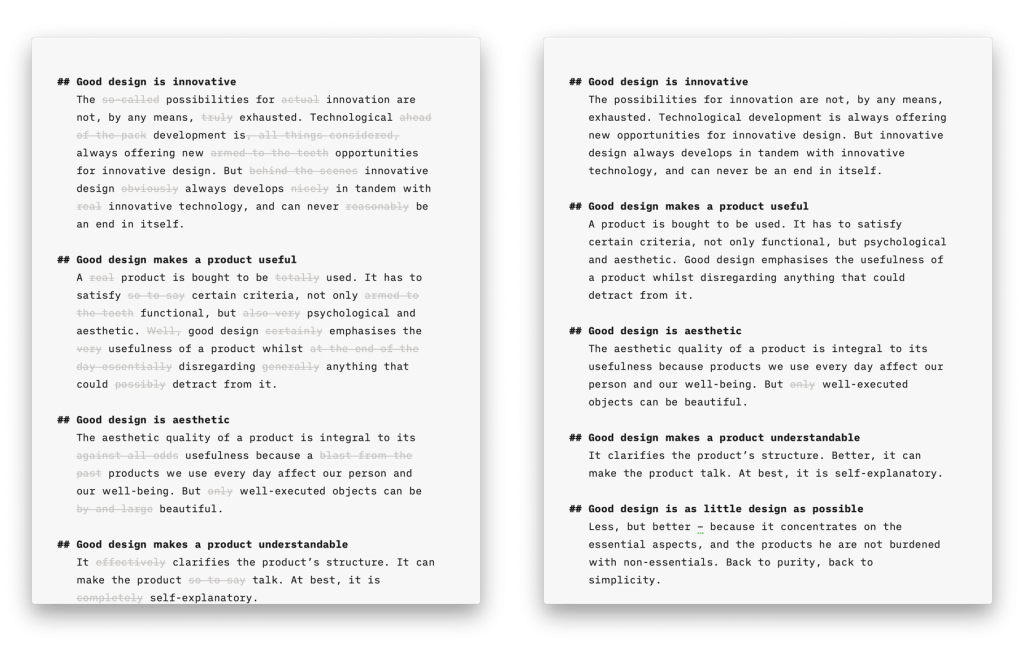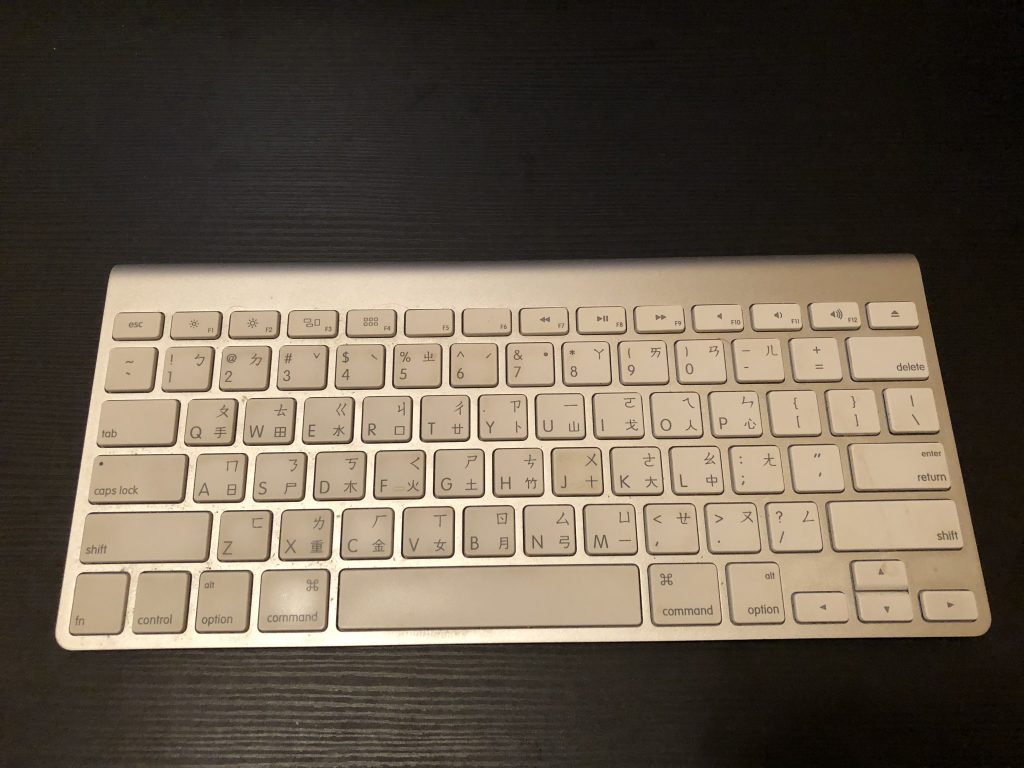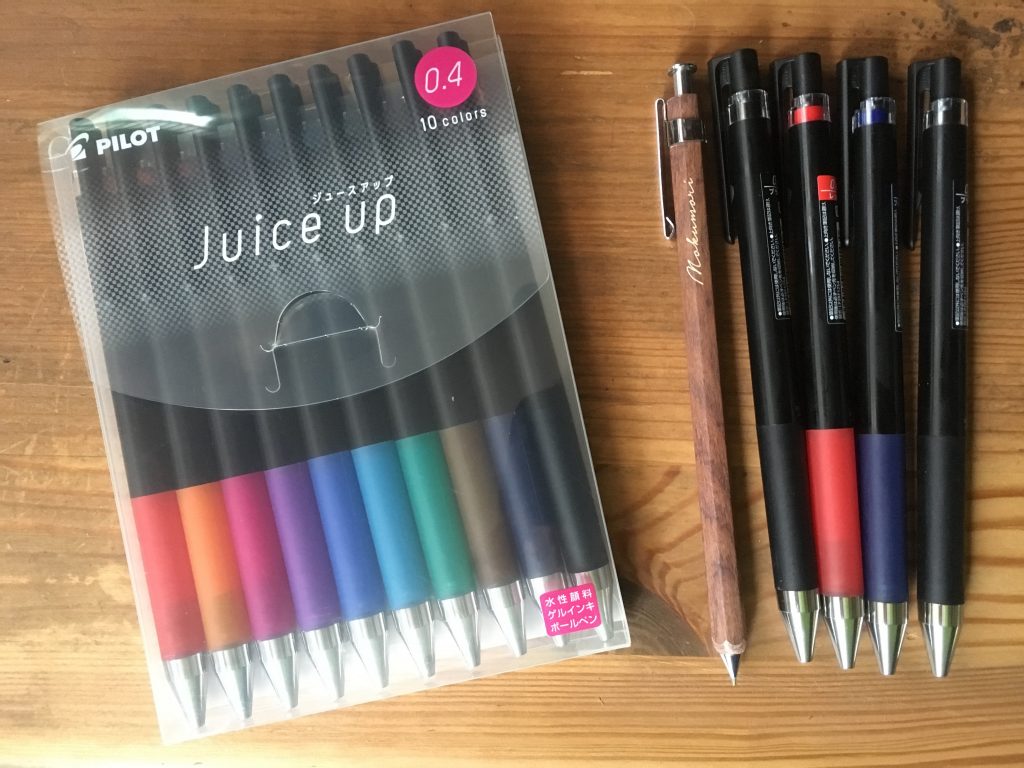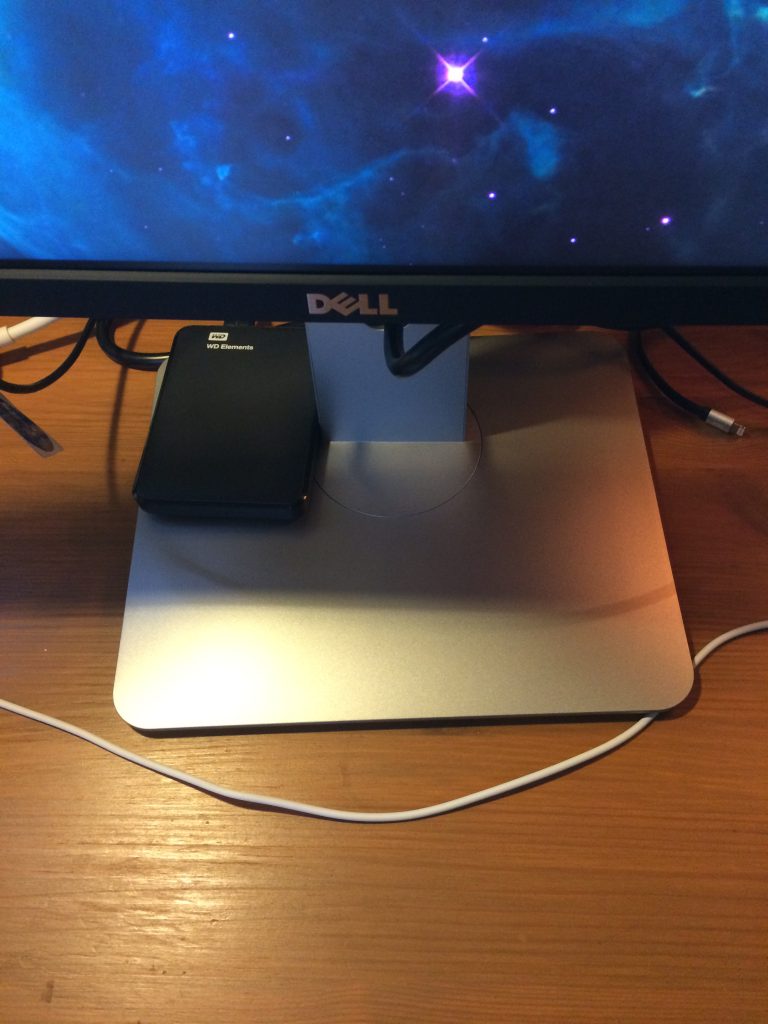I have a thing for sneakers, which other than coffee is one of my few arguably necessary indulgences. I’ve long run in Hoka One One’s with their super sized cushion but after running 900km in a pair of Bondi 7’s have become a Altra Running convert. It takes time to adjust to these shoes, as they are zero drop and place a greater emphasis on a natural foot position. The last time I tried this kind of change in shoe it was with a pair of Soloman’s and I developed plantar fasciitis as a result. This time I am taking it a bit slower and paying attention to any discomfort or tightness in the lower kinetic chain.
The orange pair in the middle I bought specifically for winter trail running, which I have since found out is prohibited (and the fact of which still annoys).